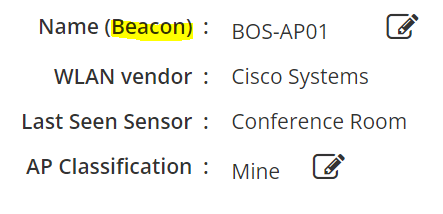¶ Introduction
This document explains how Wyebot sensors can automatically discover and display access point names in the cloud dashboard. When an AP name is discovered, the name will be displayed in the Wyebot dashboard rather than a MAC address. This makes navigating and troubleshooting easier in the Wyebot dashboard.
¶ Instructions
From the main Meraki dashboard, select Configuration and then WLANs in the Tags and Profiles section.
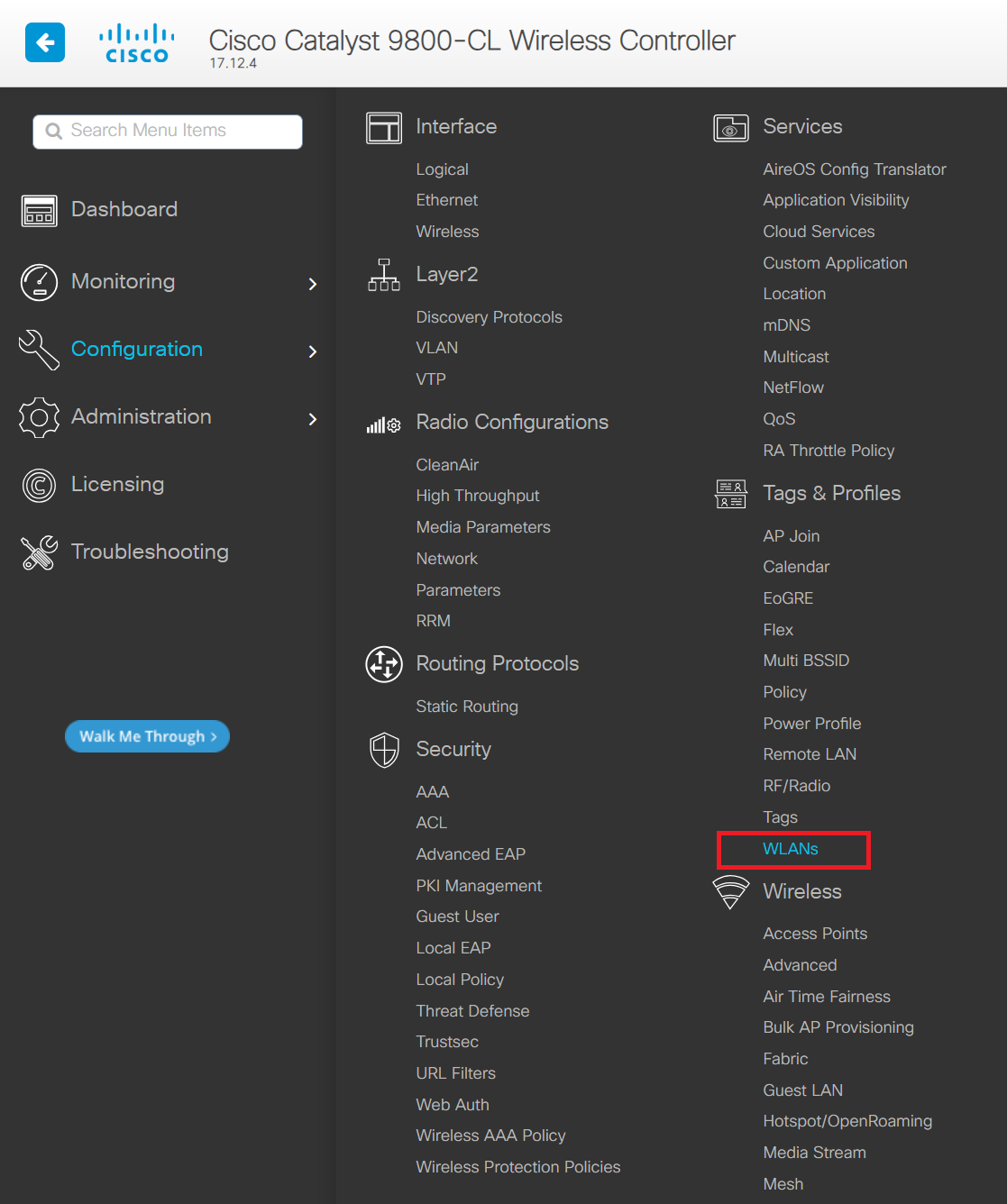
On the WLAN screen, select Advanced and then select the Advertise AP Name checkbox(which will auto-select Aironet IE checkbox as well). Choose Update and Apply to Device.
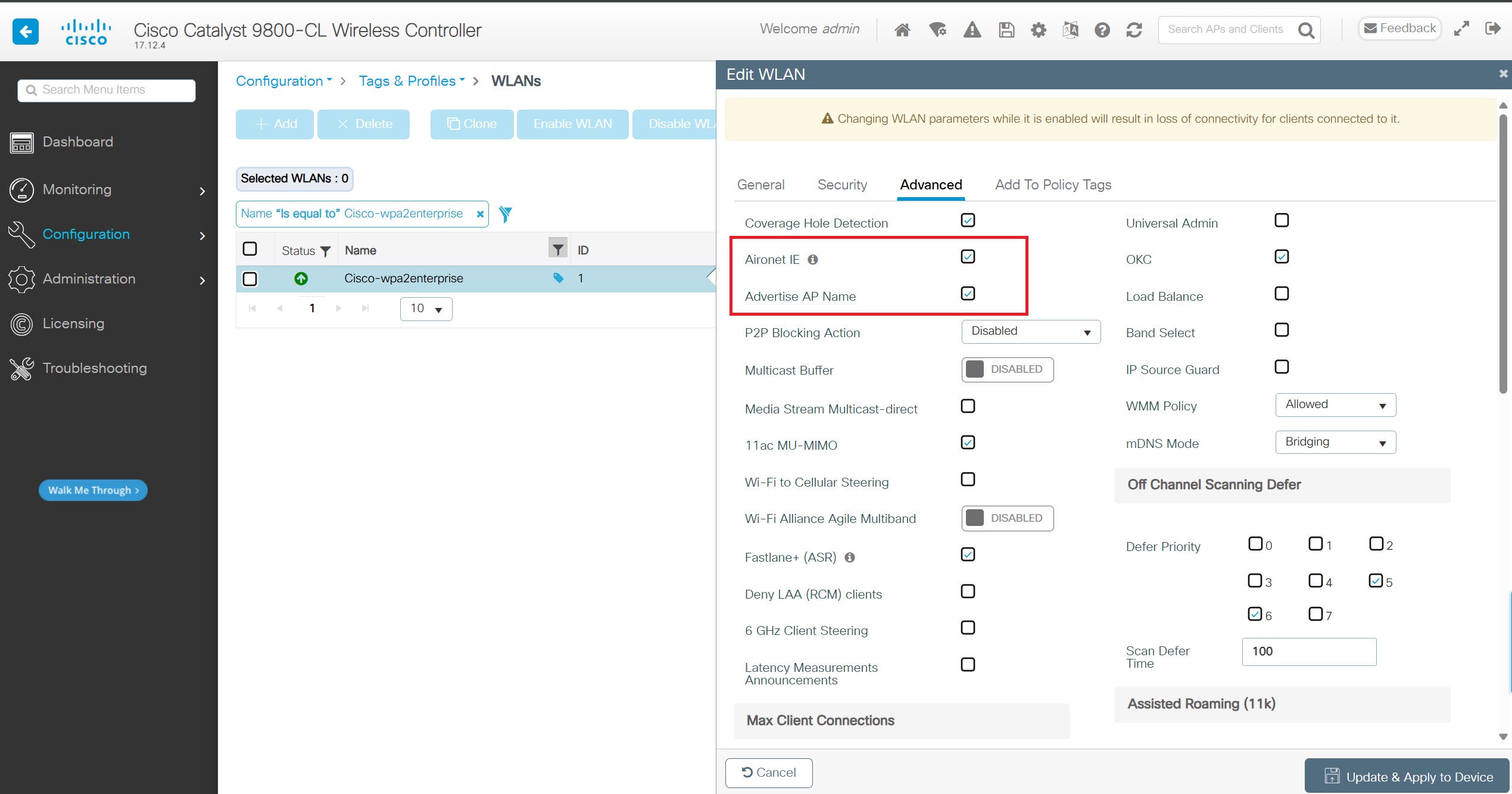
If you configure this setting, you will see Name (Beacon) under Device Forensics for your access points.