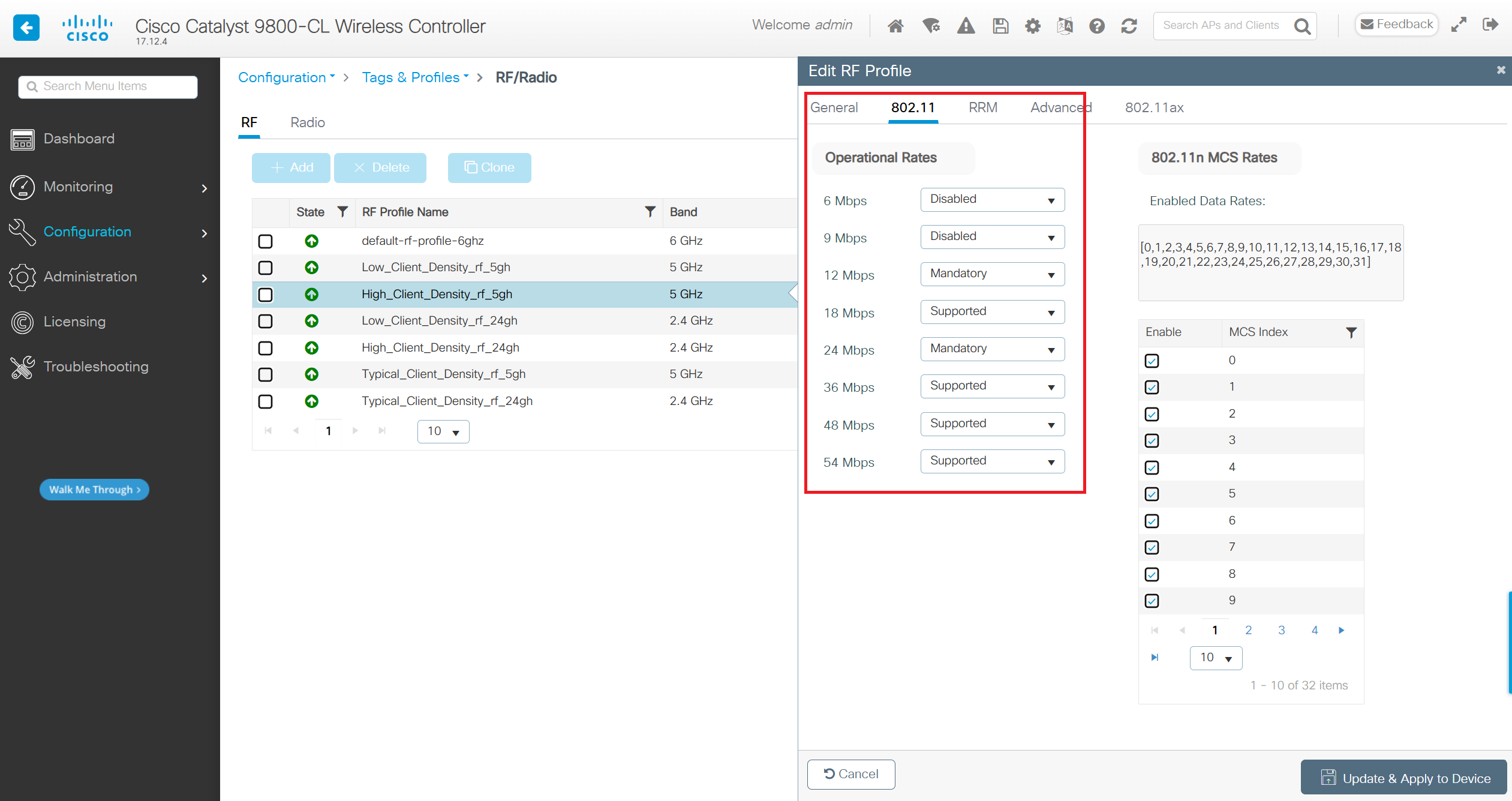¶ Introduction
Legacy 802.11b data rates (1, 2, 5.5, 11 Mbps) exist because Wi-Fi is designed to be backwards compatible with all potential clients. This means that frames which need to be heard by all clients (management and control frames) are transmitted at legacy data rates resulting in higher airtime utilization and lower data throughput. 802.11b is very old Wi-Fi technology, first introduced in 1999. It is unlikely that you will have any 802.11b clients on your network, so we recommend disabling these low data rates.
¶ Related Wyebot Signature
Identifying information (MAC addresses, SSIDs) have been removed from the below screenshot.
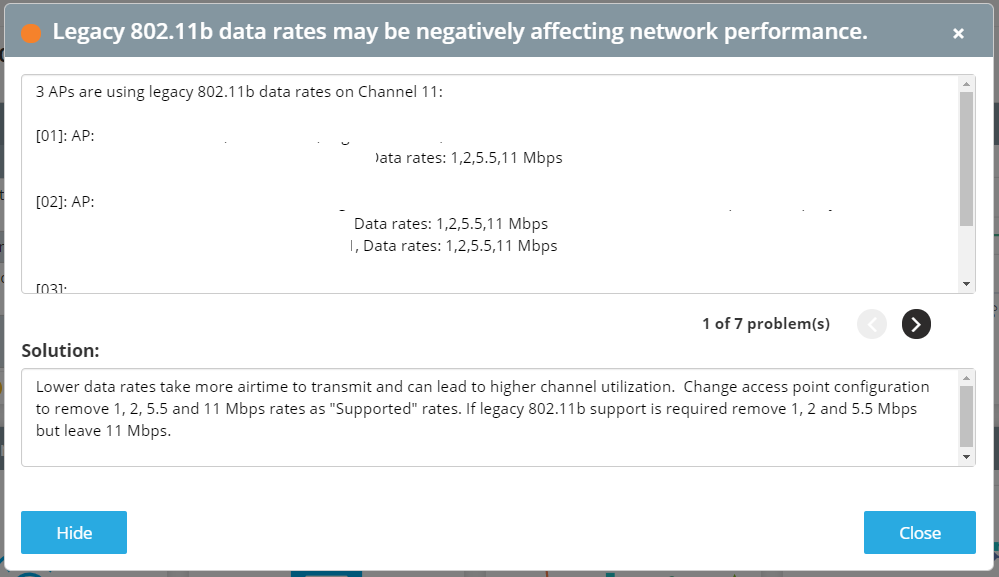
¶ Instructions
From the main Meraki dashboard, select Configuration and then RF/Radio in the Tags and Profiles section.
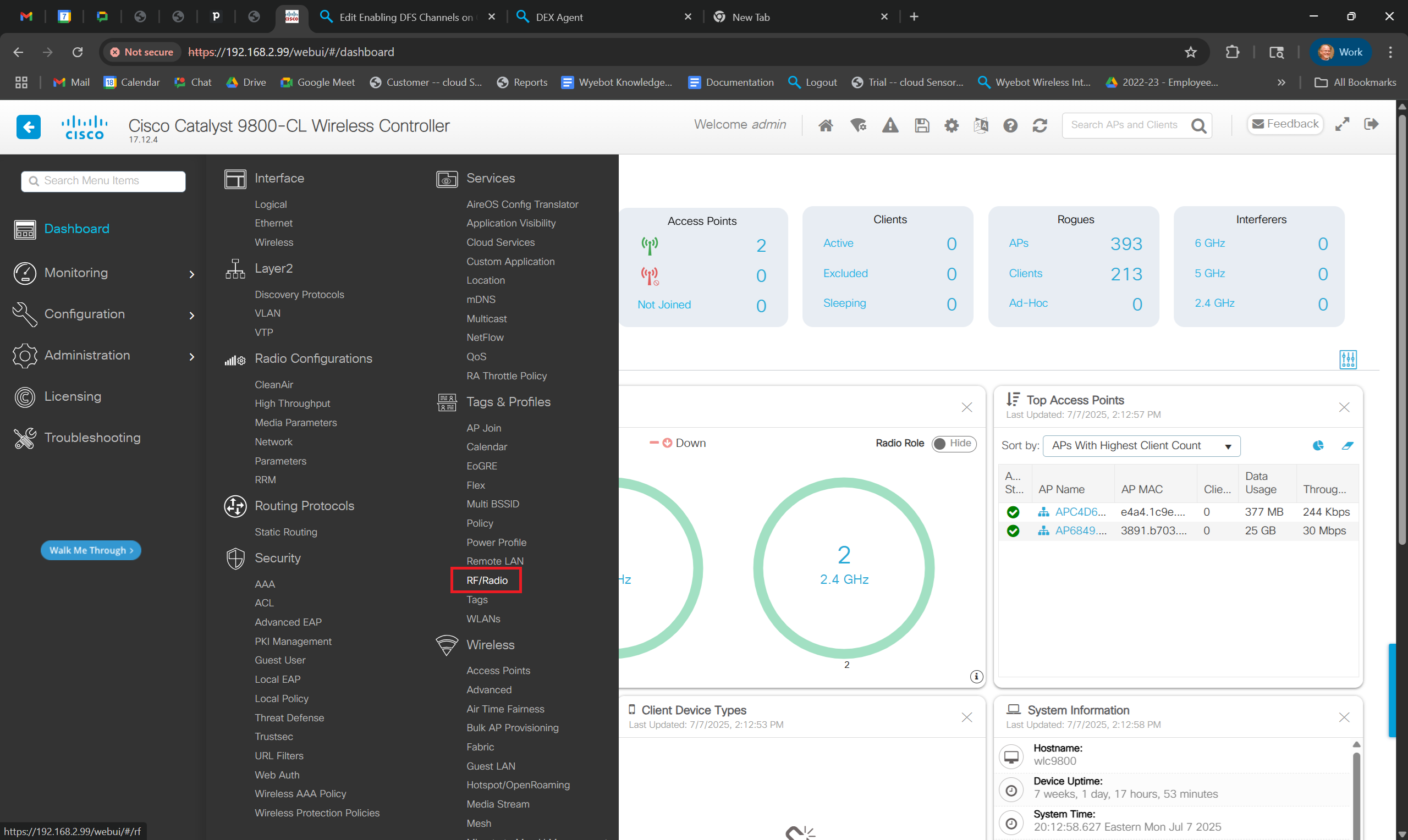
Select your Profile, in this case, the selection is High_Client_Density_rf_24gh
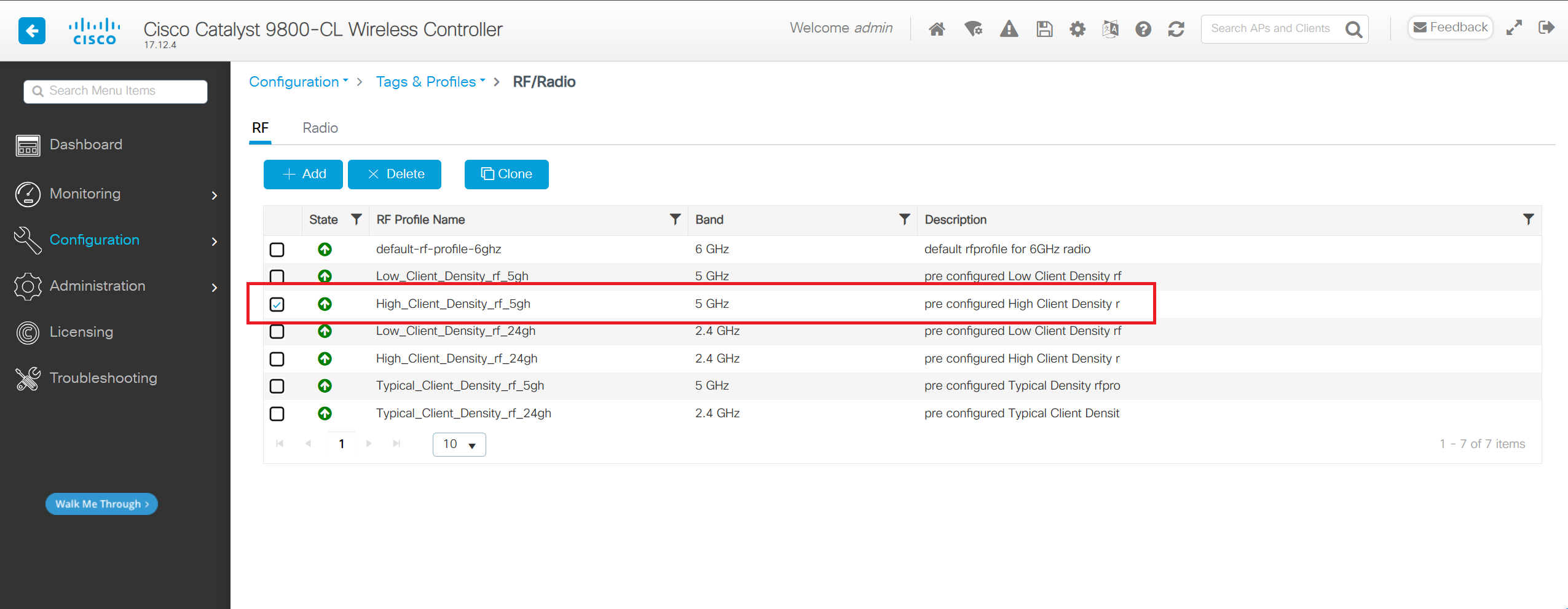
Select 802.11 in the RF Profile menu
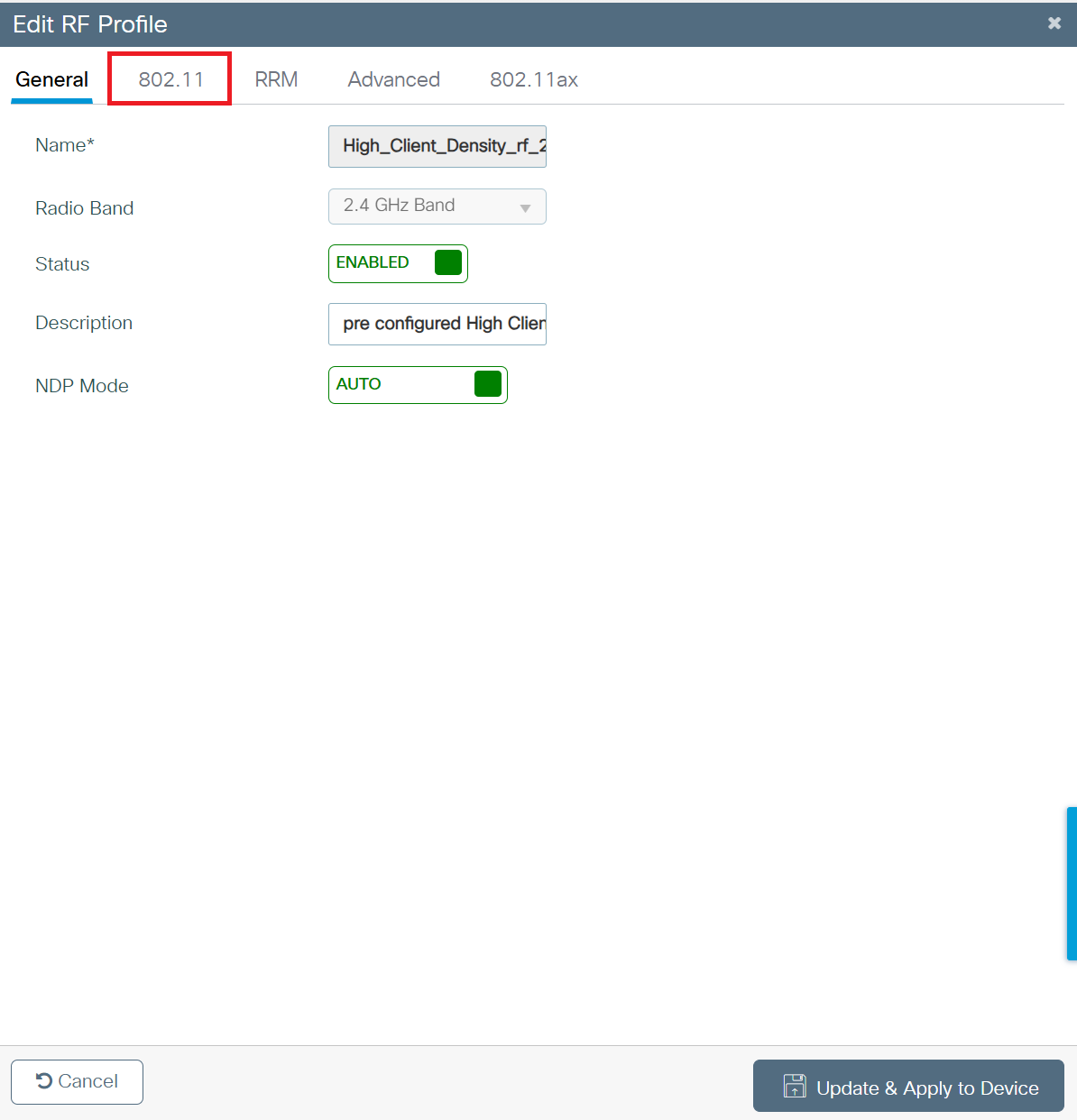
For the 2.4GHz band, disable the 1, 2, 5.5, 6, 11 Mbps Operational Rates and leave 9Mbps as supported and 12Mbps Mandatory. The rest of the rates can remain unchanged.
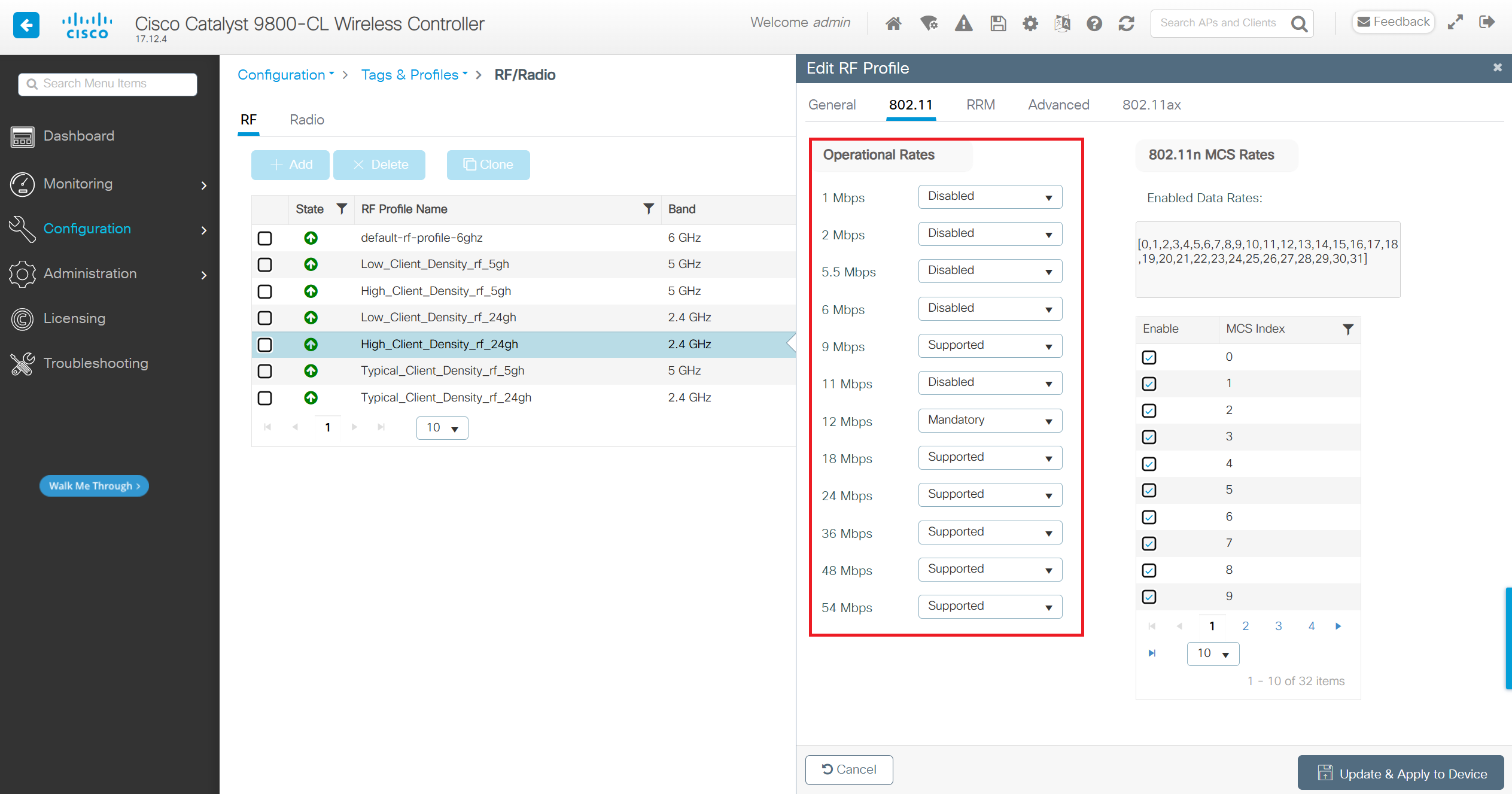
For the 5GHz band, disable the 6Mbps and 9Mbps Operational Rates, set 18Mbps as supported and 24Mbps as mandatory. The rest of the rates can remain unchanged.