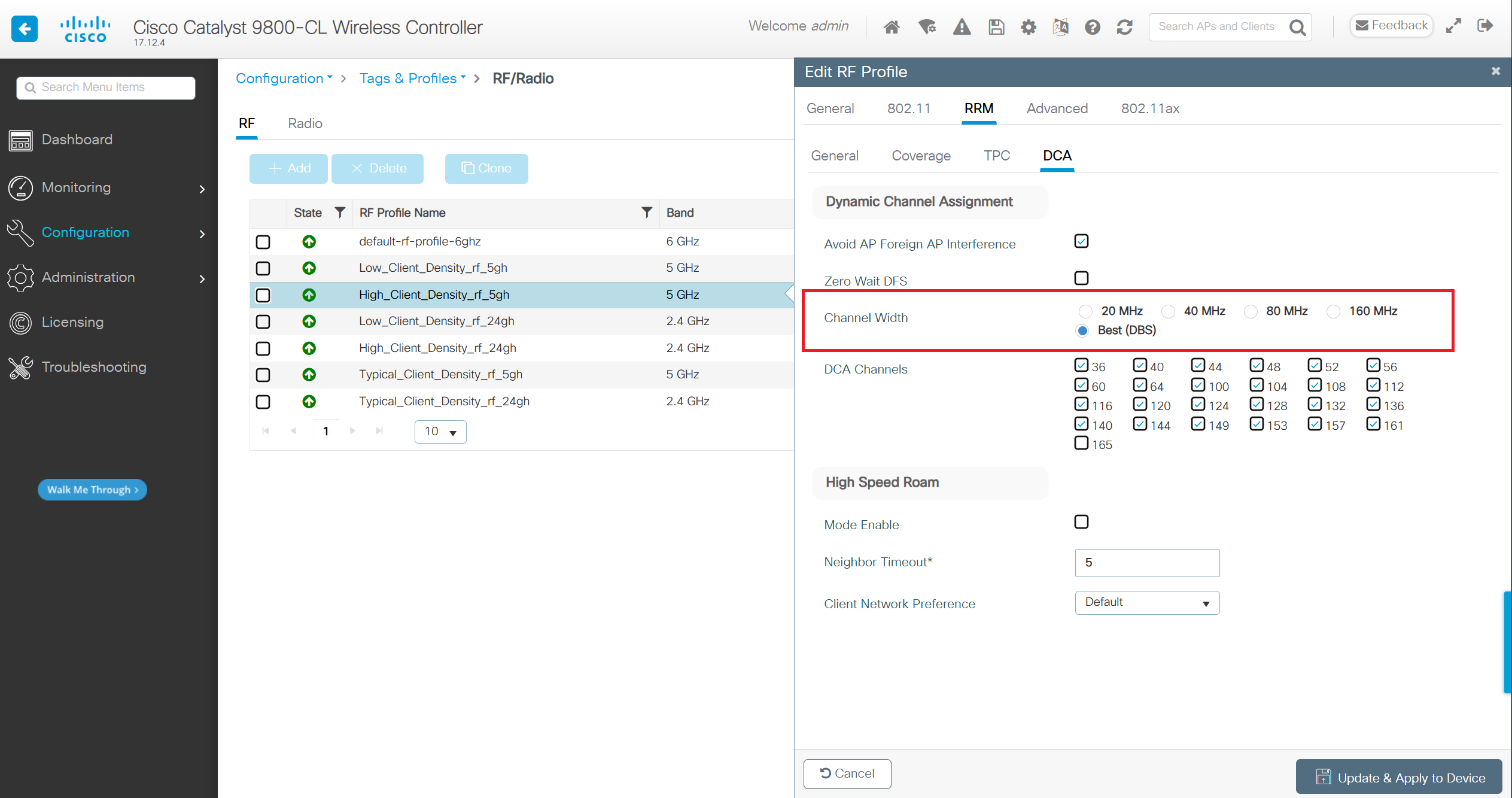¶ Introduction
An important concept in modern WiFi deployments is the selection of a proper channel width. Wider channel width is achieved through a process called “channel bonding” - in which multiple 20MHz channels can be combined to a wider 40, 80, or even 160MHz channel. The benefit of channel bonding is that you can achieve very high theoretical data rates, however the downside is that the number of available channels is greatly reduced - causing co-channel interference.
In most enterprise environments, a channel width of 20MHz is perfectly suitable. In some cases where it is necessary to have a very high data rate, 40MHz channels can be used. 80MHz or higher channel width is almost never a good option, as it becomes very difficult to avoid co-channel interference. It’s important to note that while channel bonding is possible on both the 2.4GHz and 5GHz bands, it should only ever be used on the 5GHz band. Channel bonding on 2.4GHz will introduce interference that negates any performance benefit.
¶ Related Wyebot Signature
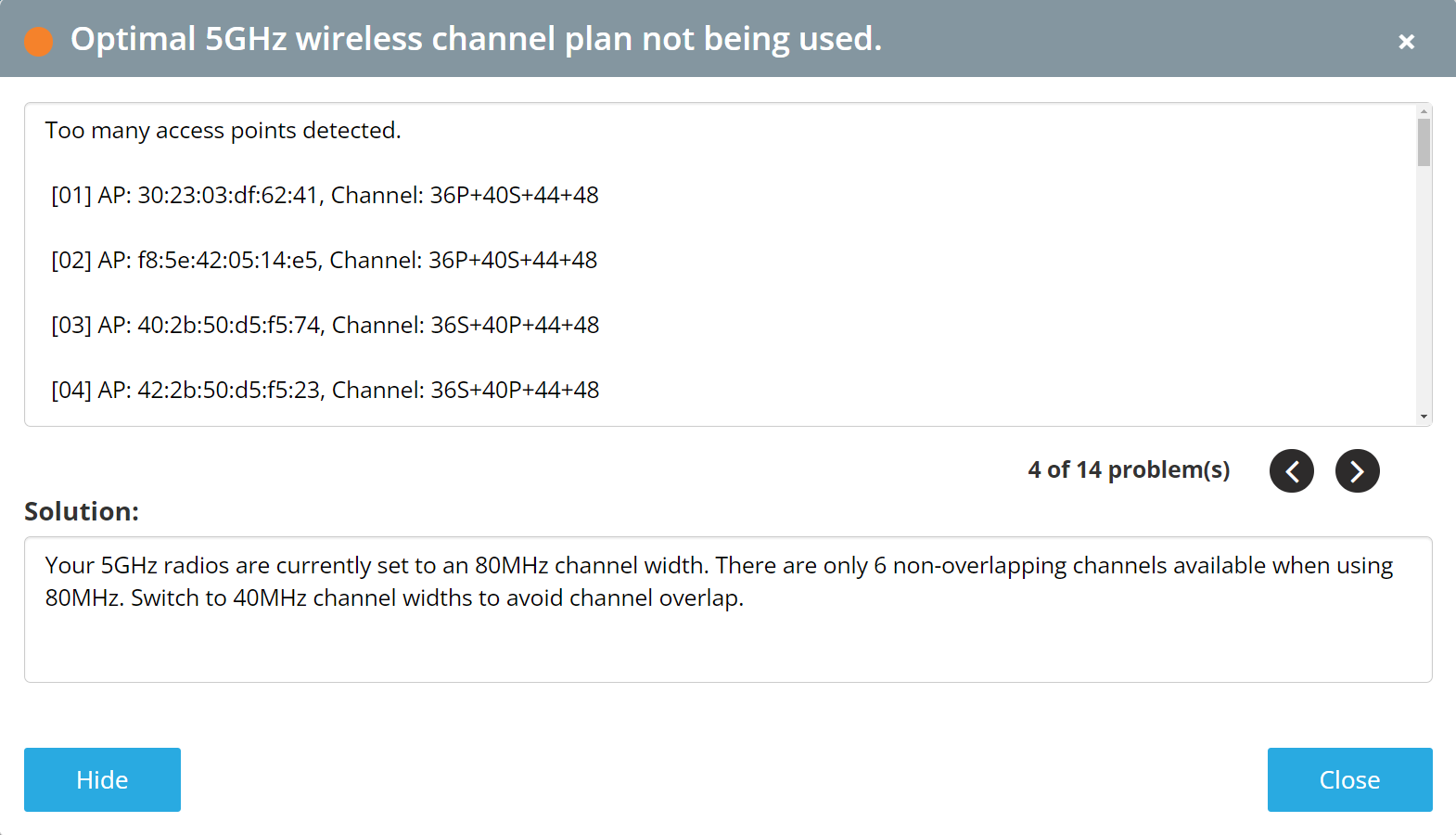
¶ Instructions
From the main Meraki dashboard, select Configuration and then RF/Radio in the Tags and Profiles section.
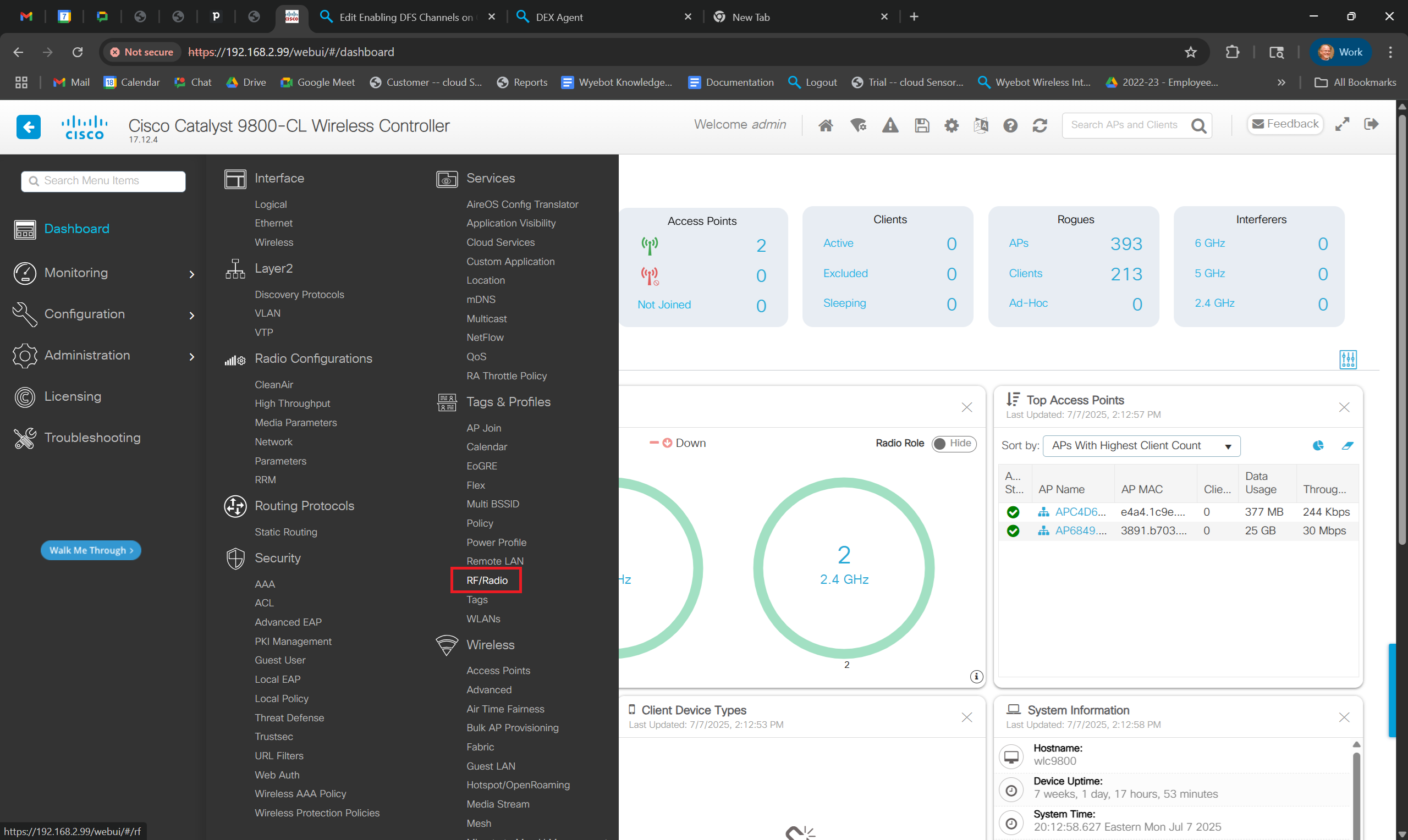
Select your Profile, in this case, the selection is High_Client_Density_rf_5gh
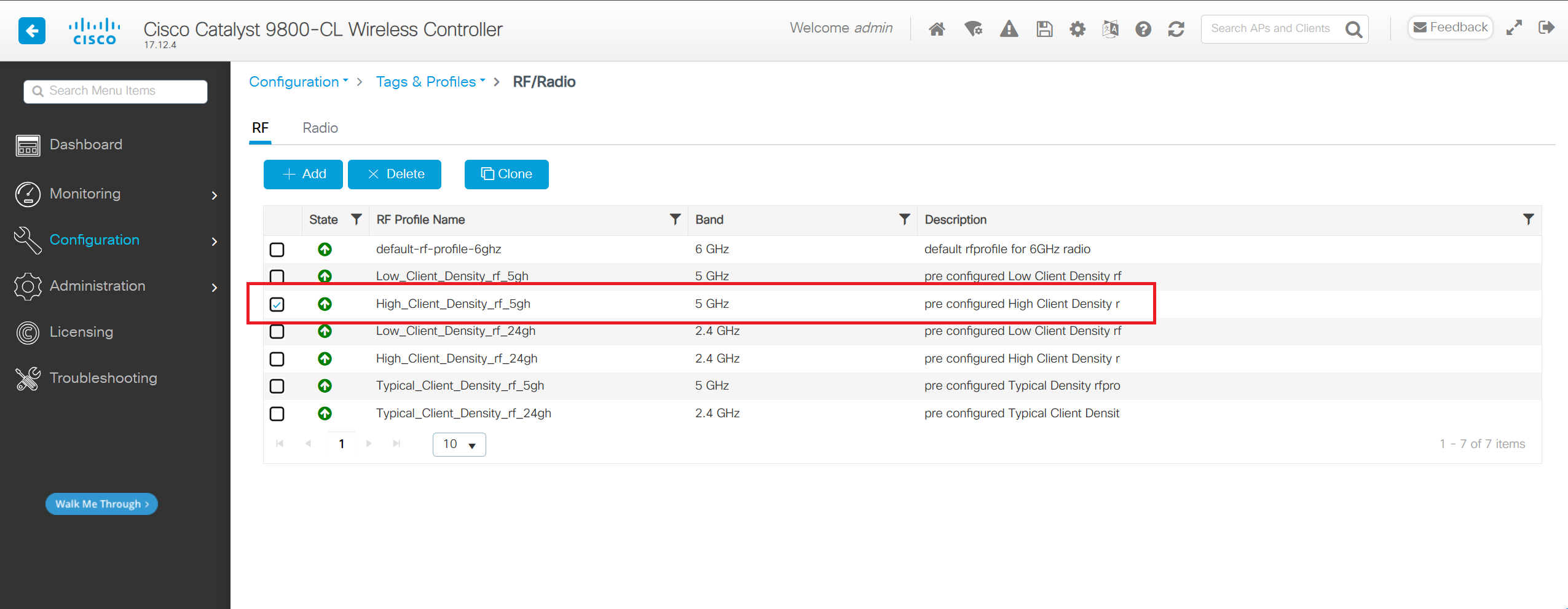
Select RRM
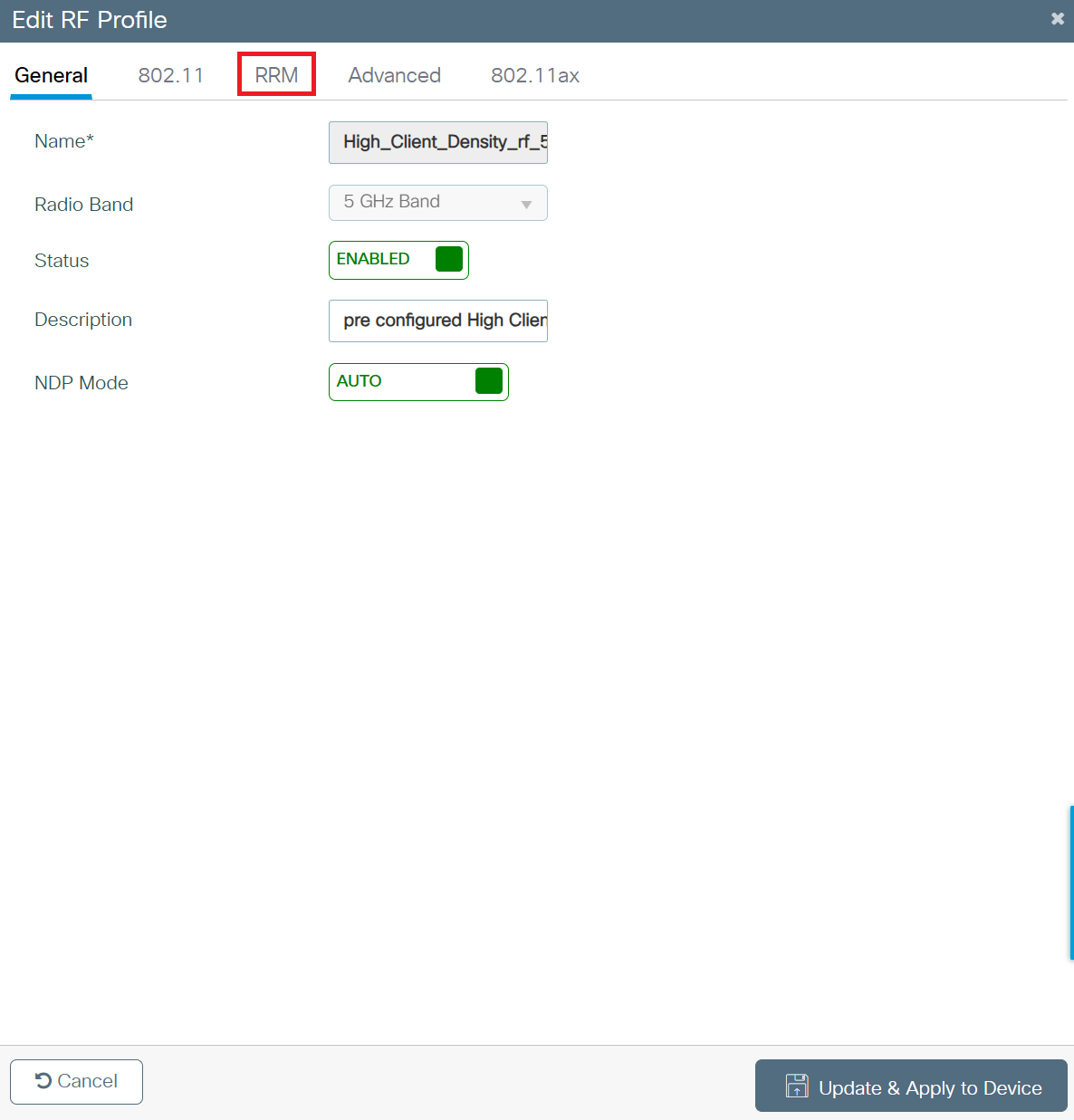
Select DCA in the RRM menu and then select the desired channel width.
Note: The default setting is Best(DBS) which means the controller is allowed to set its own width based on conditions. Wyebot currently recommends not using this setting but to lock in the channel width manually.