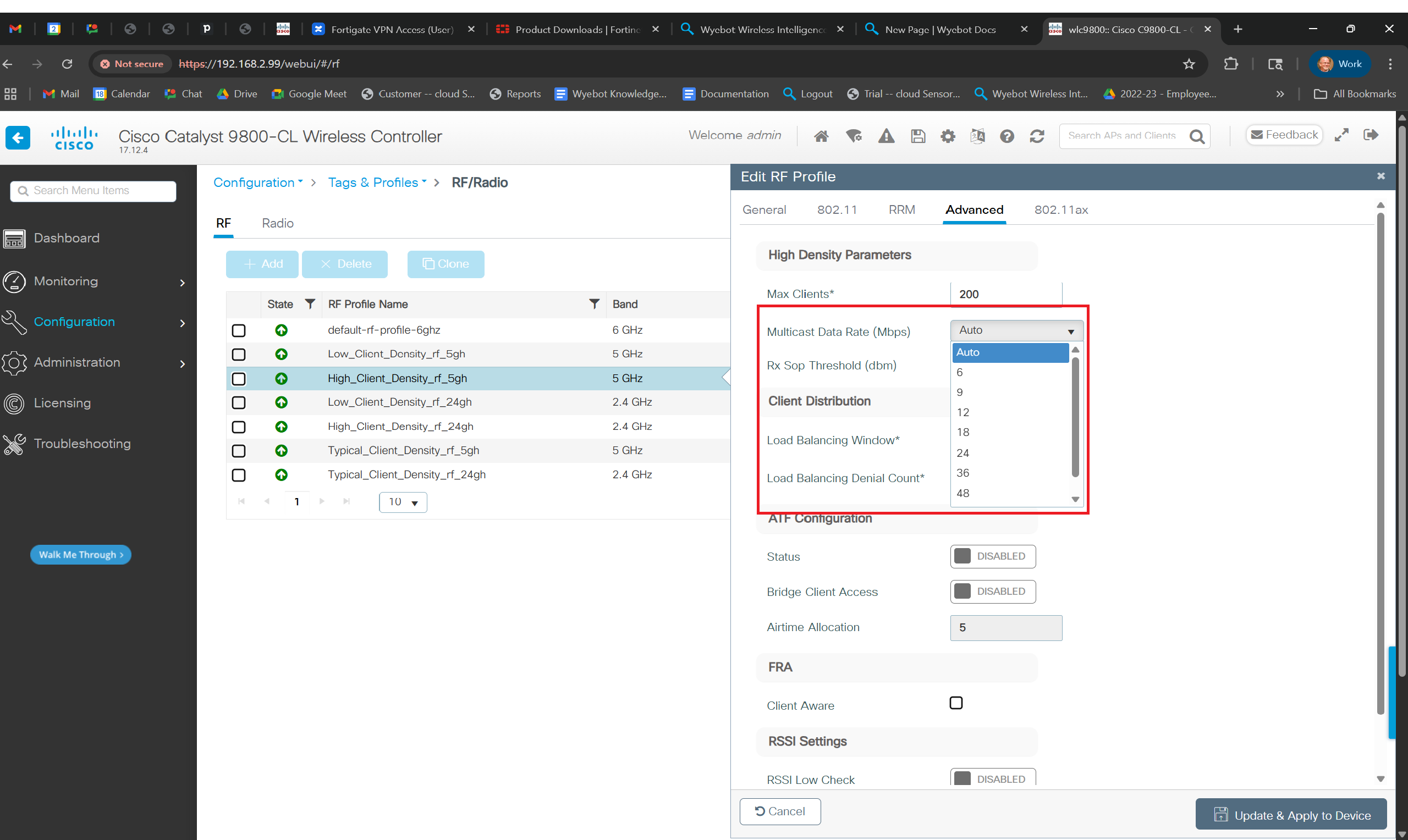¶ Introduction
¶ Instructions
From the main Meraki dashboard, select Configuration and then RF/Radio in the Tags and Profiles section.
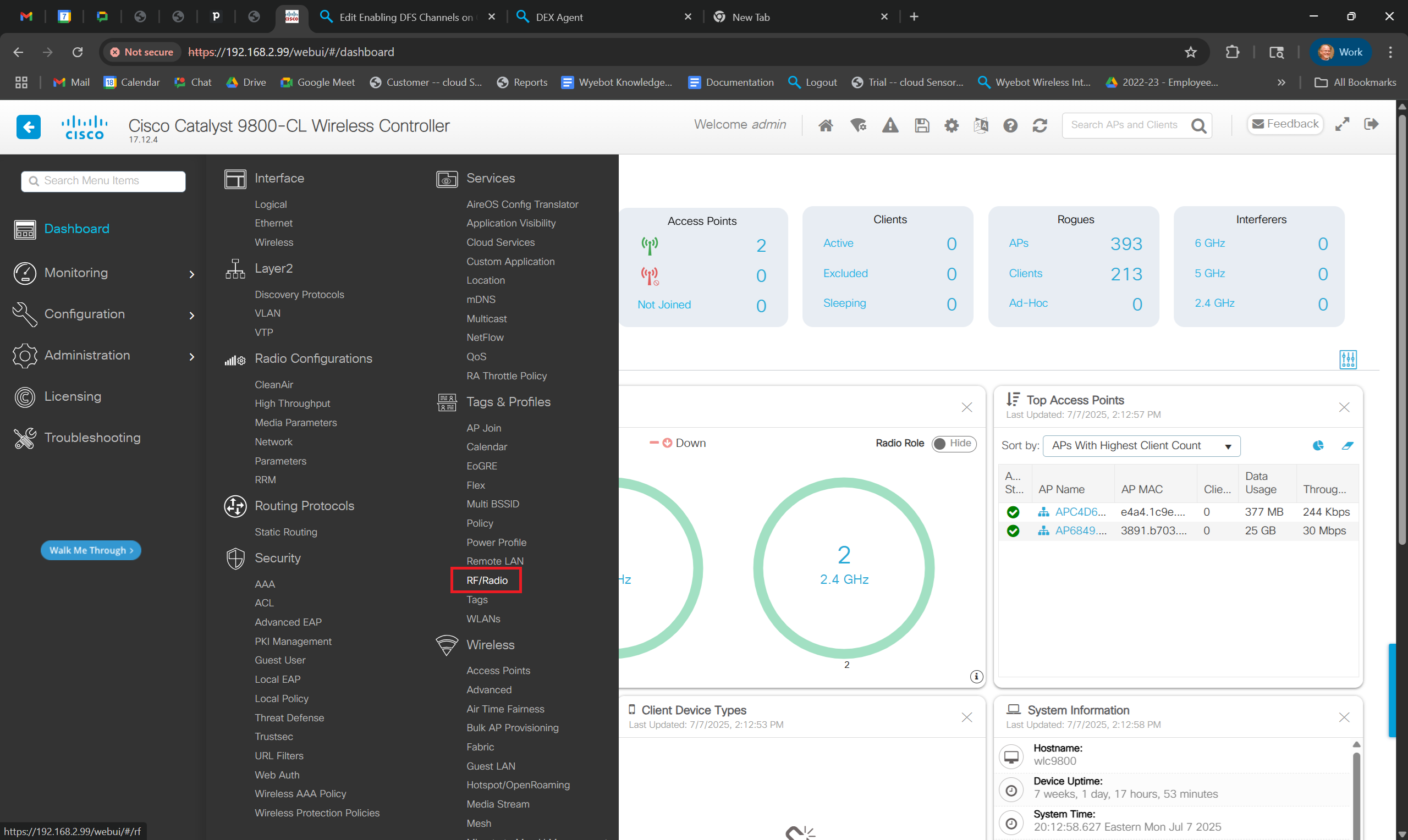
Select your Profile, in this case, the selection is High_Client_Density_rf_5gh
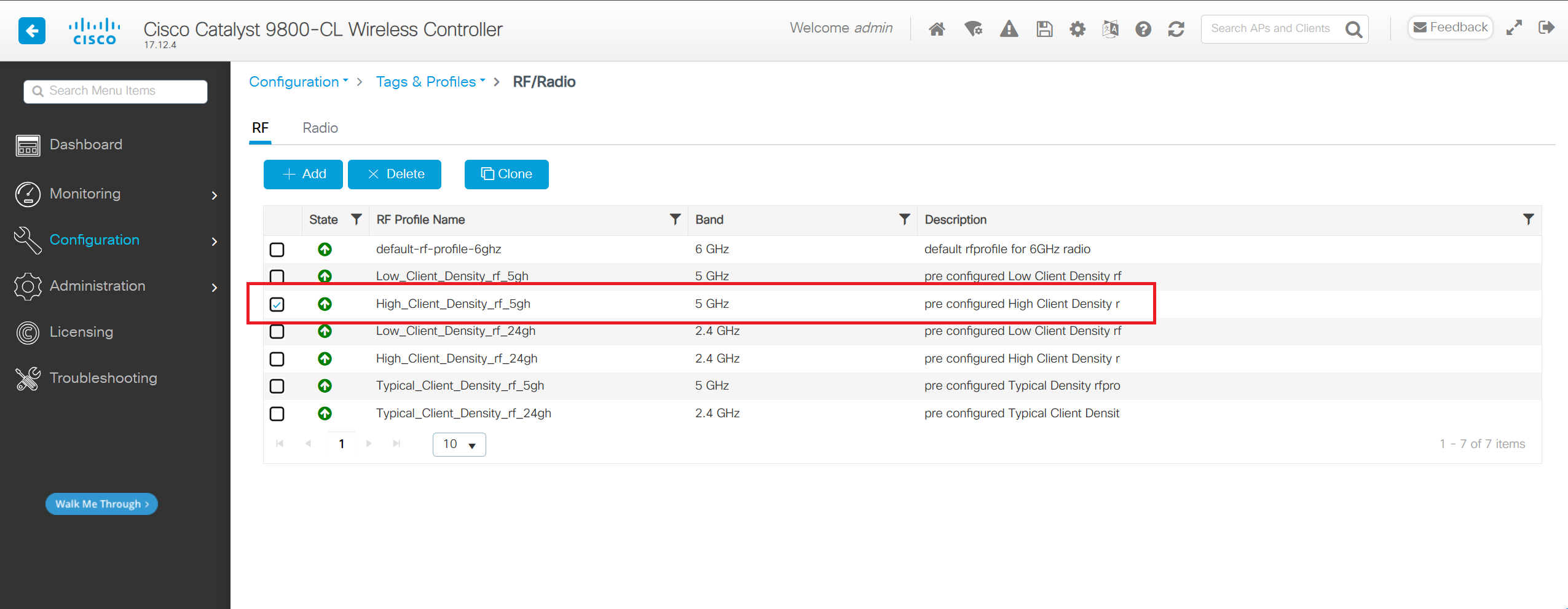
Select RRM
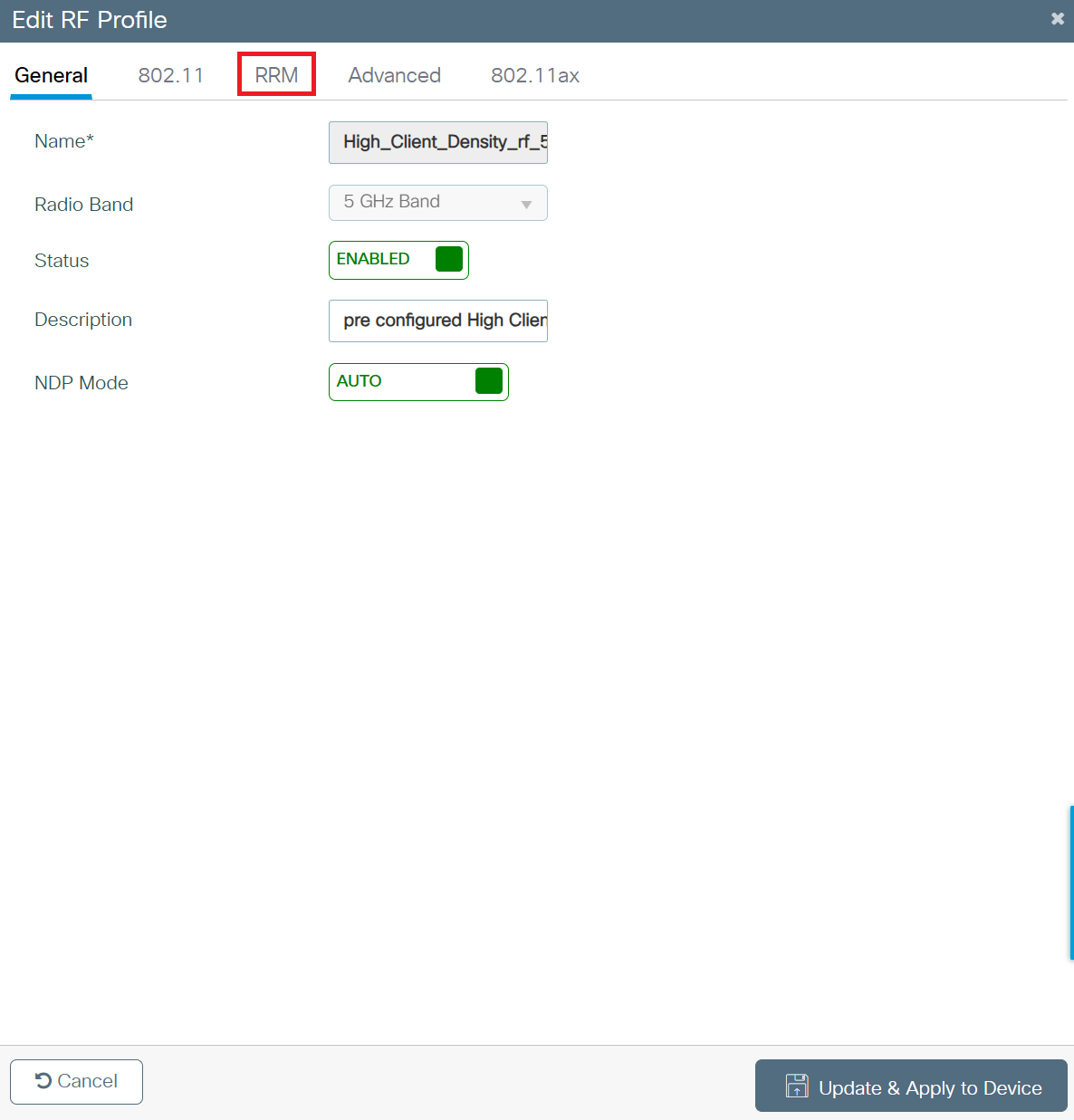
From the Advanced menu, select the desired Multicast Data Rate.