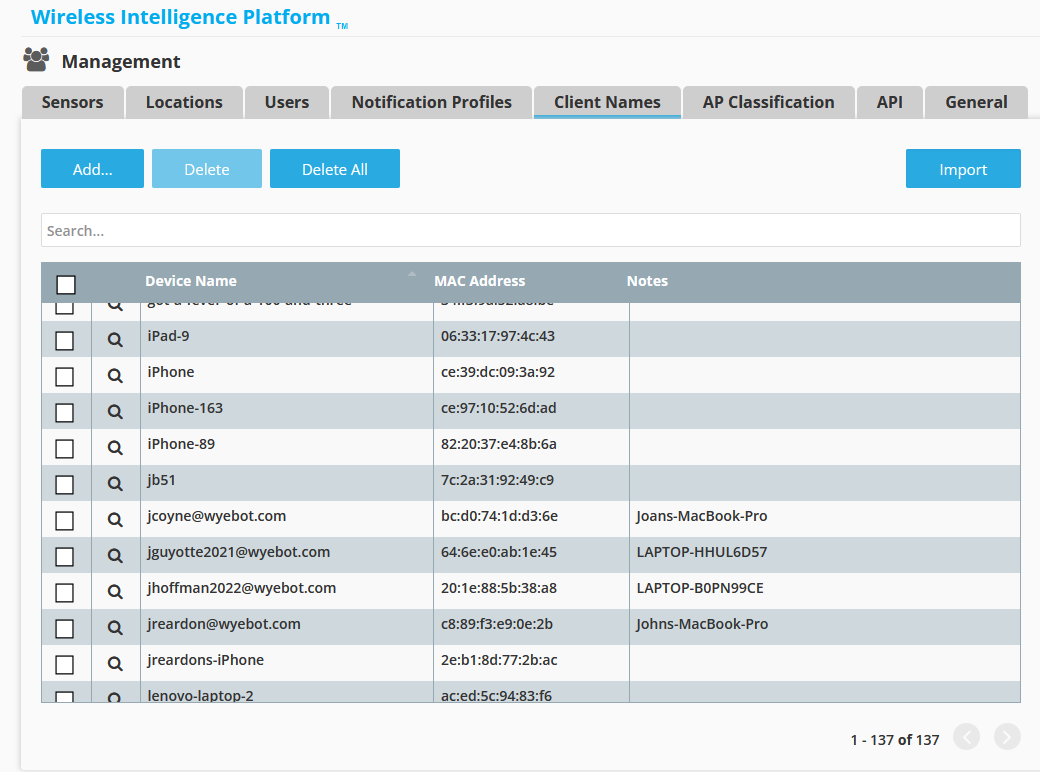¶ Introduction
Wyebot supports integration with data from Meraki's API. In order to enable this integration, an API key must be generated. This article will show how to generate an API key from the Meraki dashboard. Wyebot will use a Meraki API key to display client hostnames on the WIP dashboard. This is a read-only action, therefore an API key for a read-only Meraki user will suffice. The update period is once per 24 hours.
¶ Generating API key from Meraki dashboard
This guide was created using the Meraki cloud dashboard as of 8/29/2023. Future software updates may result in slightly different instructions.
- Login to your Meraki dashboard. On the top right, click the "person" icon and select My Profile.
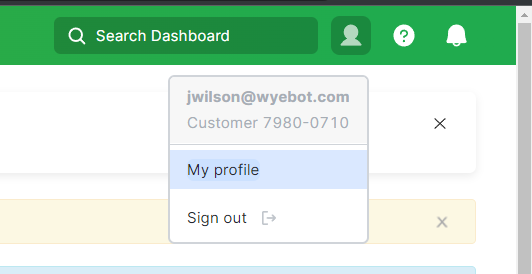
- Scroll down on the My Profile page until you see API Access. Click on the "Generate new API key" button. If you do not see the API access section, your Meraki account may not have sufficient permissions to access the API - check with your administrator.
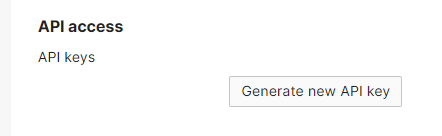
- You will see a pop-up where you can copy your API key. This will be the only time you are able to see the Meraki API key in plaintext from the Meraki dashboard, so be sure to copy it and store it somewhere secure.
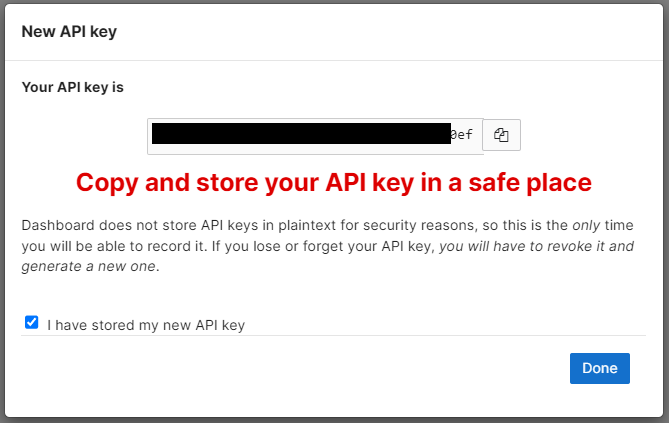
¶ Adding API key to Wyebot dashboard
In order to add these features, you must be an Admin user on the Wyebot dashboard.
-
Login to the Wyebot dashboard. Navigate to Management => API.
-
Click on "Enter an External API Key".
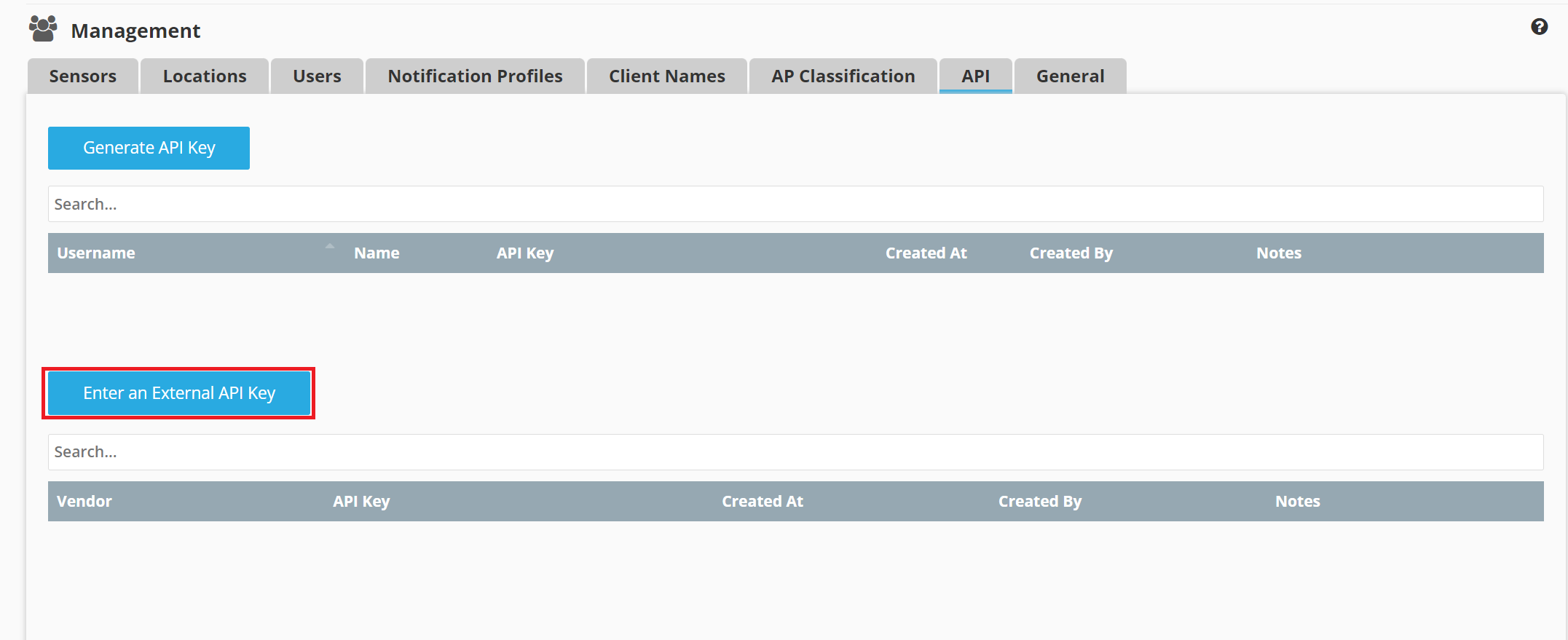
- In the pop-up window, select vendor as Meraki. In the API Key field, paste your key. Optionally, add any notes. Click Save.
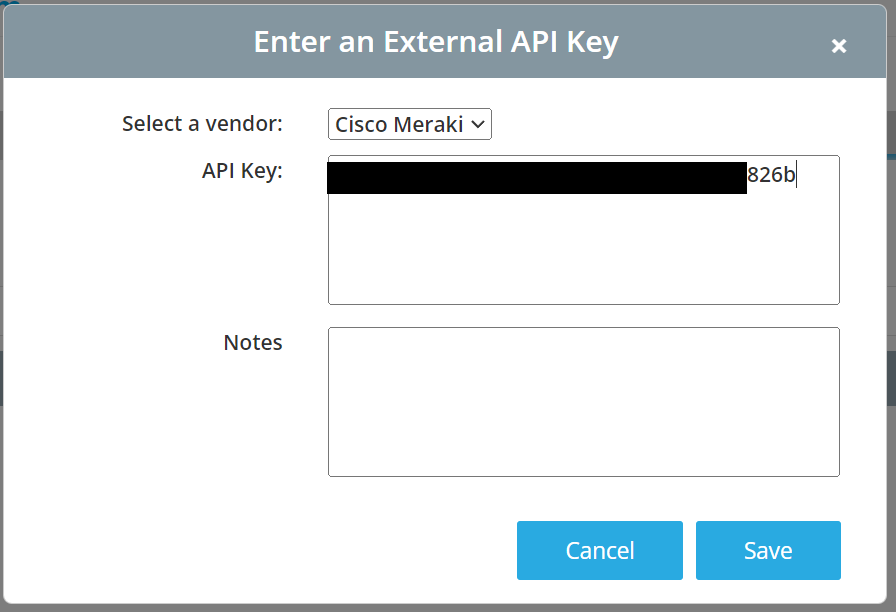
- At this point, you should see the API key listed in the External API Key table. Wyebot will call the Meraki API to populate client device names to be displayed on the Wyebot dashboard.
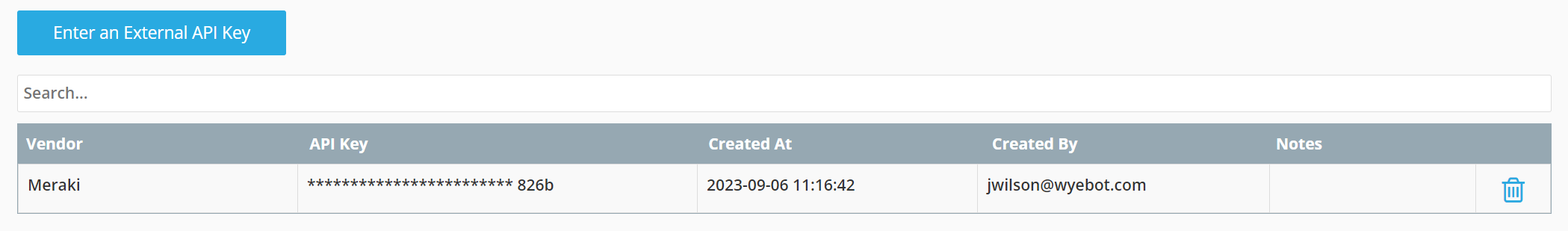
¶ Validating API functionality
It can take up to 24 hours to start seeing data populated from the Meraki API
To validate that the Meraki API integration is working, you can check to see if client names are populating under Management > Client names. Once enough time has passed, you should see a list of client names in the table shown below.