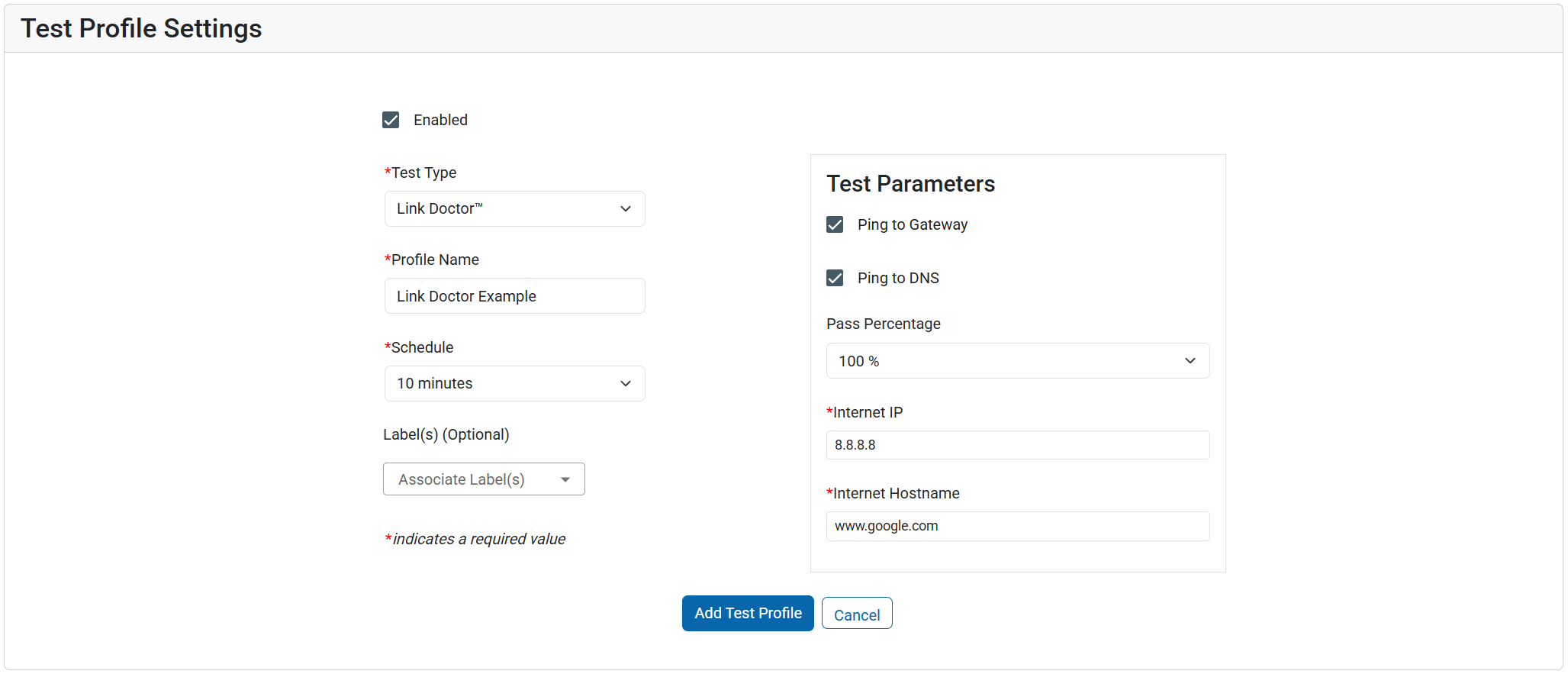The Link Doctor test uses a multi-step process to confirm internet connectivity and provide fast identification of the root cause in case of a failure.
Labels can be used to set which devices this test will run on - Creating and Managing Labels
The Link Doctor test has 5 steps:
- Ping Gateway
- Ping DNS Server
- Ping a public IP address
- Resolve a hostname with DNS
- Ping the resolved hostname
These steps are run in sequence, and will be plotted on a graph to easily show where failures have occurred.
¶ Graph UI Example
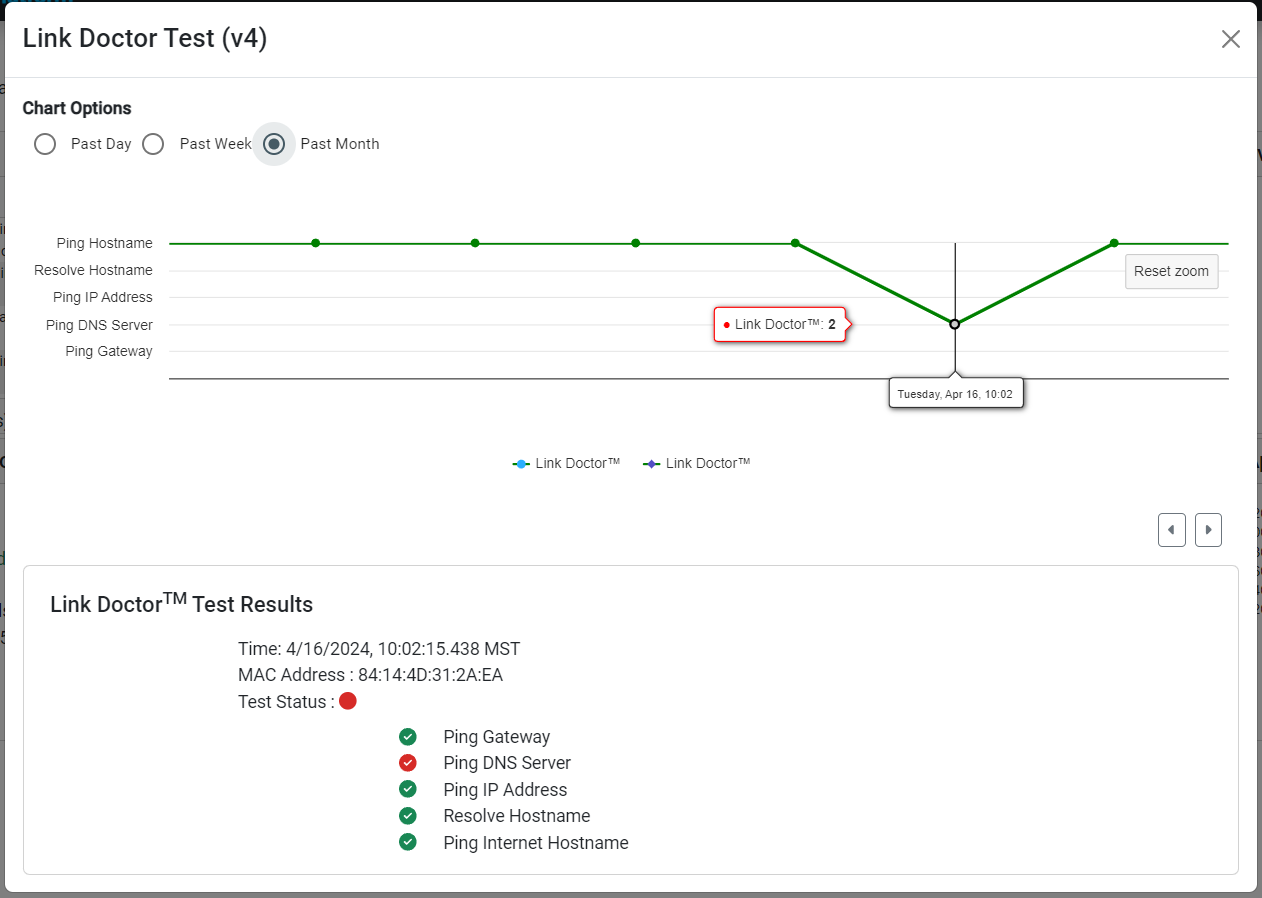
¶ Configurable Test Parameters
Ping to Gateway: Allows you to enable or disable the Ping to Gateway step. Useful in networks where the gateway doesn't respond to ICMP ping.
Ping to Gateway: Allows you to enable or disable the Ping to DNS step. Useful in networks where the DNS server doesn't respond to ICMP ping.
Pass Percentage: Defines an acceptable amount of packet loss before a step is considered a failure.
Internet IP: Set a public IP to be used to test internet connectivity. The default value is 8.8.8.8.
Internet Hostname: Set a hostname which will be DNS resolved and pinged. The default value is www.google.com.
¶ Testing Schedule
The Link Doctor test can be run on the following intervals:
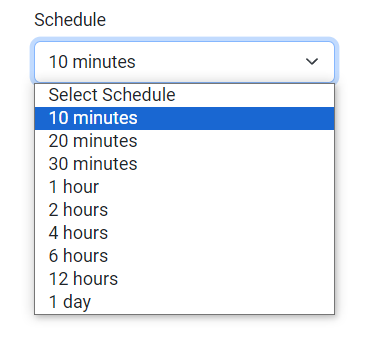
¶ Maximum Number of Tests
To prevent the risk of overloading DEX Agent clients, a maximum of 5 link Doctor profiles can be created.
¶ Outbound Firewall Requirements
| Protocol | Port | Hosts |
|---|---|---|
| ICMP | N/A | Defined by test config |
¶ Configuration example